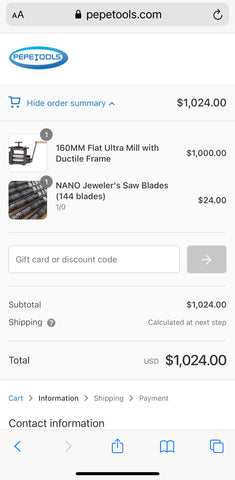Want to spread out the cost of your order with PepeTools? Select ‘Affirm’,
‘Klarna‘, or ‘ShopPay‘ as your payment method at checkout to pay in interest-free
installments, with no hidden fees.
With Klarna, pay in 4 interest-free installments. The first payment is taken
when the order is processed and the remaining 3 are automatically taken every
two weeks. For CA residents, loans made or arranged are pursuant to a California
Finance Lenders Law license.
With Affirm, make easy monthly payments over 3 months. Rates are between 10–30% APR.
A down payment may be required. Subject to eligibility check and approval.
Checking your eligibility won’t affect your credit. Payment options depend on your purchase amount.
Estimated payment amount excludes taxes and shipping fees. Actual terms may vary.
Payment options through Affirm are subject to an eligibility check and are provided by these lending partners: affirm.com/lenders.
Visit affirm.com/help for more info.
With ShopPay, make 4 interest-free payments. Choose Shop Pay at checkout and
pay in full or in 4 interest-free installments for orders between $50 and $1000.
Rates from 0%-36% APR. Payment options through Shop Pay Installments, are subject to an eligibility check and
are provided by these lending partners: affirm.com/lenders. Options depend on your purchase amount, and a down
payment may be required. State notices to consumers affirm.com/licences.
- No interest, no fees, and no impact to your credit score.
- Automatic payments every two weeks keep things flexible.
- Subject to eligibility check and approval. Estimated payment amount excludes taxes and shipping fees. Notice to California Resident
How it works
- Buy now and pay in 4 interest-free installments over 6 weeks.
- No fees when you pay on time.
- Get reminders and set limits.